About managing policies for GitHub Copilot Business
GitHub Copilot Business is a GitHub Copilot subscription, managed at the organization level. Organization owners can manage policies for the use of GitHub Copilot within the organization. The policy settings selected by an organization owner determine the behavior of GitHub Copilot for all organization members granted access to Copilot through the organization.
Configuring suggestion matching policies for GitHub Copilot in your organization
GitHub Copilot includes a filter which detects code suggestions that match public code on GitHub. Copilot checks code suggestions with their surrounding code of about 150 characters against public code on GitHub. If your suggestion matching policy is configured to block matching code, matching suggestions will not be shown to you.
-
在 GitHub.com 的右上角,选择个人资料照片,然后单击 “你的组织”****。
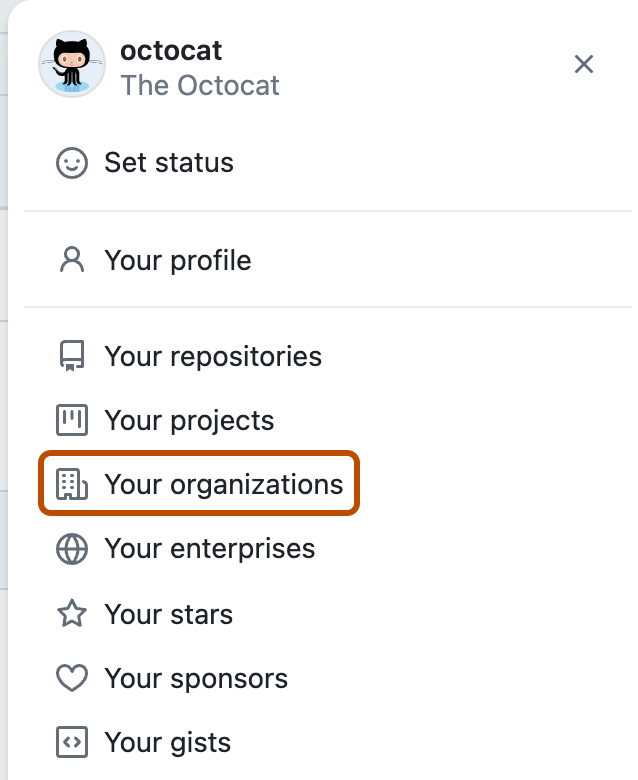
-
在组织旁边,单击“设置”。
-
在边栏的“代码、规划和自动化”部分中,按下“ Copilot”,然后按下“策略”。********
-
In the "Suggestions matching public code" dropdown, select Allow or Block to allow or block suggestions matching public code.
Configuring GitHub Copilot Chat use in your organization
GitHub Copilot Chat is a feature that allows users to chat with GitHub Copilot to get code suggestions and answers to coding related questions. You can enable or disable GitHub Copilot Chat for your organization. For more information, see "关于 GitHub Copilot Chat."
-
在 GitHub.com 的右上角,选择个人资料照片,然后单击 “你的组织”****。
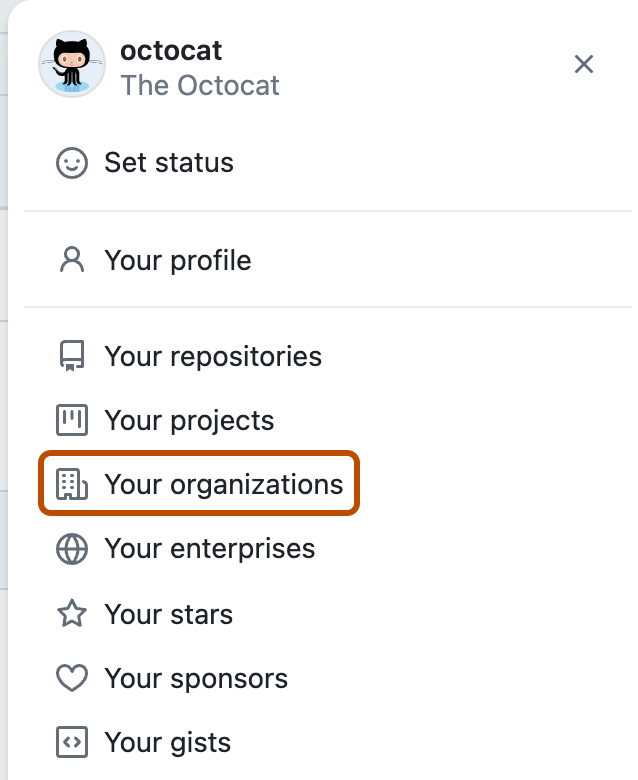
-
在组织旁边,单击“设置”。
-
在边栏的“代码、规划和自动化”部分中,按下“ Copilot”,然后按下“策略”。********
-
Under "Features preview", to the right of GitHub Copilot Chat, in the dropdown, select Allowed or Blocked to allow or block GitHub Copilot Chat in your organization.