Note: If you have a GitHub Copilot Individual subscription, you are automatically granted access to the GitHub Copilot in the CLI beta.
The GitHub Copilot in the CLI public beta is available to all organizations that have an active GitHub Copilot Business license. You can enable or disable Copilot in the CLI for your organization in the Copilot settings.
Enabling or disabling Copilot in the CLI at the organization level
An organization owner can enable or disable Copilot in the CLI for the organization.
-
在 GitHub.com 的右上角,选择个人资料照片,然后单击 “你的组织”****。
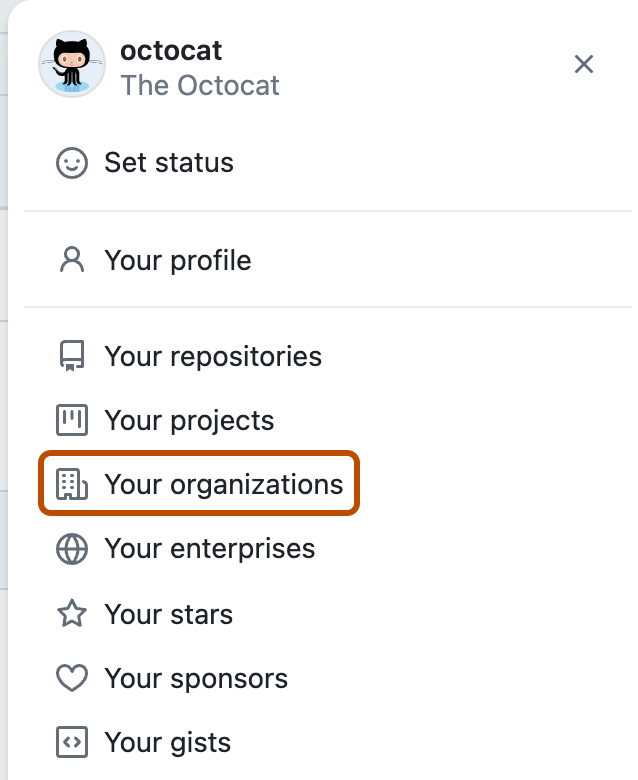
-
在组织旁边,单击“设置”。
-
In the "Code, planning, and automation" section of the sidebar, click Copilot, and then click Policies and features.
-
To the right of "GitHub Copilot in the CLI", select the dropdown menu, then click Enabled or Disabled.