GitHub Copilot Enterprise is in beta, and functionality and documentation are subject to change. You can nominate an organization or enterprise for the beta using the Copilot Enterprise waitlist form.
About Copilot Enterprise features
To use GitHub Copilot Enterprise features, you can nominate an organization or enterprise that you're a member of for the Copilot Enterprise waitlist. To join the waitlist, the organization or enterprise must use GitHub Enterprise Cloud and have an active GitHub Copilot Business subscription. For more information, see "About GitHub Copilot Enterprise."
If an enterprise or organization is granted access to the Copilot Enterprise beta, an administrator must enable the Copilot Enterprise features before members can start using the features. You can enable features in the settings of the enterprise or organization. Enabling or disabling the Copilot Enterprise features does not affect the features already included in your GitHub Copilot Business subscription.
When members are granted access to the features, they will be notified that they have access, and receive instructions on how to start using the features.
Enabling or disabling GitHub Copilot Enterprise features for an enterprise
An enterprise owner can choose whether to enable GitHub Copilot Enterprise features for all organizations, disable for all organizations, or allow each organization to choose its own policy for the features. By default, each organization can choose its own policy.
-
在企业帐户边栏中,单击“ 策略”。
-
在“ 策略”下,单击“Copilot”。
-
Click the Technical preview features tab.
-
Next to "GitHub Copilot Enterprise", select the dropdown menu (labeled No policy by default), then choose from the following options.
- No policy: Each organization can choose whether to enable the feature for its members.
- Enabled: The feature is enabled for members of all organizations.
- Disabled: The feature is disabled for members of all organizations.
Enabling or disabling Copilot Enterprise features for an organization
If you use a standalone organization on GitHub Enterprise Cloud, or if your organization's parent enterprise has selected No policy, an organization owner can choose whether to enable or disable GitHub Copilot Enterprise features for the organization's members.
-
在 GitHub.com 的右上角,选择个人资料照片,然后单击 “你的组织”****。
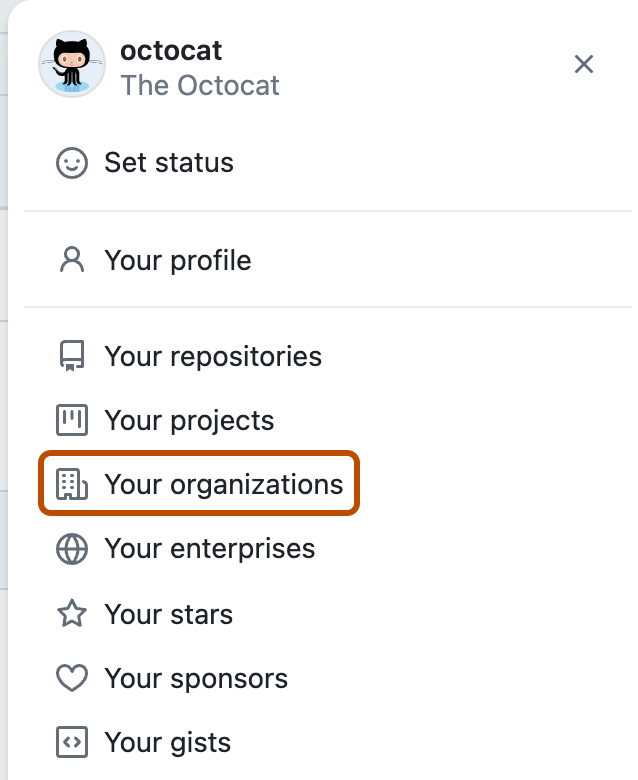
-
在组织旁边,单击“设置”。
-
In the "Code, planning, and automation" section of the sidebar, click Copilot, then click Policies and features.
-
Next to "GitHub Copilot Enterprise", select the dropdown menu (labeled Enabled by default), then choose from the following options.
- Enabled: The feature is enabled for all members of the organization.
- Disabled: The feature is disabled for all members of the organization.